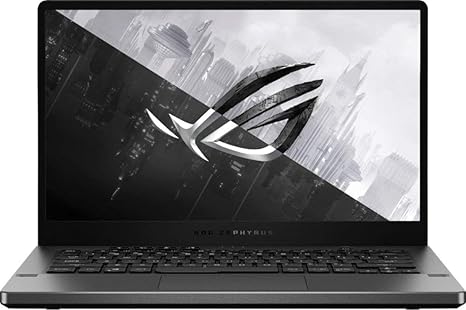Reviews
The 5 Best Gaming Laptops Under $1500

Which are the best gaming laptops under $1500?
It’s still possible for gaming laptops that cost under $1500 to deliver a highly sought-after gaming experience.
With the right components and features, you can run almost any game that your adventurous heart desires.
Since there are so many models to choose from, we’re here to help you narrow down your search.
The 5 Best Gaming Laptops Under $1500 Reviewed
We have selected five products from the cream of the crop, and we are here to discuss each one’s feature set.
Read along and find the best one that suits your needs.
1. Razer Blade 15 Base
The Razer Blade 15 is a black gaming laptop that measures 0.81 by 9.25 by 13.98 inches and weighs 4.5 pounds.
It uses an Intel-based platform and comes with a Windows 10 Standard Edition operating system.
Razer Blade 15 Review
With a 15.6-inch edge-to-edge display and two immersive, top-firing speakers, the Razer Blade 15 delivers a gaming experience comparable with more expensive laptops.
Its chassis has a premium build quality, and it boasts an exceptionally long battery life.
However, while it performs well under continuous gaming operations, it can run hot under hefty workloads.
The close-to-1500 price mark can be better justified if the laptop had more options for heat dissipation.
The Blade 15 has an Intel Core i7-10750H processor, and it commands graphics excellence with an NVIDIA GeForce GTX 1660Ti GPU.
It has 16GB of built-in RAM, and the included storage device is a 256GB solid-state drive.
Pros:
- Excellent build quality and performance
- Attractive aluminum body
- Narrow display frame
- Impressive battery life
- Dual top-firing speakers
Cons:
- Can do better with more storage
- One of the more expensive options
2. Dell G3 15
The Dell G3 15 is a gaming laptop with an eclipse black finish. It measures 0.85 by 10.0 by 14.4 inches and weighs 5.18 pounds.
Like the Razer Blade 15, the Dell G3 15 has an Intel processor, but its operating system is a Home Edition of Windows 10.
Dell G3 15 Review
Like the Razer Blade 15, the Dell G3 15 has a 15.6-inch display.
However, it is a bit heavier, and its built-in speakers do not offer as much quality as those on the Razer Blade 15.
Furthermore, this laptop has the same dull display that its predecessor has.
The Dell G3 15 has an Intel Core i5-10300H processor.
It runs an NVIDIA GeForce GTX 1650Ti graphics card and holds an 8GB RAM capacity.
This component combination makes the Dell G3 15 much cheaper than the Razer Blade 15.
The only advantage this laptop has over the Razer Blade 15 is that it has twice the built-in storage capacity.
Pros:
- Cheapest among the options
- Exceptional graphics for the included processor
- Performs well overall
- Comes with a gaming software bundle
- Good battery life
Cons:
- 1650Ti does not improve much after 1650
- Like older versions, the display is a bit dull
3. Asus TUF Gaming A15
The Asus TUF Gaming A15 is a dark gray gaming laptop measuring 0.98 by 10.1 by 14.5 inches and weighing 5.10 pounds.
It has an AMD Ryzen 4000 Series processor, and it comes with a Windows 10 Home Edition operating system.
Moreover, you will like that it has a 15.6-inch display and immersive surround sound capabilities comparable to those on the RazerBlade 15.
Its advantages over the Blade 15 include a CPU with better user benchmarks and a much cheaper price tag.
However, the Asus TUF Gaming A15 is a bit heavier and bulkier than the Blade 15.
It runs an AMD Ryzen 7 4800H processor, which has better user benchmarks than the Intel Core i7-10750H.
If you want twice the storage capacity of the Razer Blade 15, we recommend the Asus TUF Gaming A15, as it comes with a 512GB SSD.
Graphics and memory processing is the same with the built-in NVIDIA GeForce GTX 1660Ti and 16GB RAM.
Pros:
- Offers the best combination of parts
- With immersive surround sound
- Lightweight but sturdy
- Better user benchmarks than equivalent Intel CPU
- Cheaper than the Razer Blade 15
- Excellent battery life
Cons:
- One of the more expensive options
- Noisy cooling fans
4. Asus ROG Zephyrus G14
Next up on our list of the best gaming laptops under $1500 is the Asus ROG Zephyrus G14 is a gaming laptop with an eclipse gray finish.
Its dimensions are 0.7 by 8.7 by 12.8 inches, and it weighs 3.74 pounds.
The Zephyrus G14 uses an AMD-based platform, and it comes with a Windows 10 Home Edition OS.
Zephyrus G14 Review
The Asus ROG Zephyrus G14 delivers excellent performance with its 14-inch display, reliable audio, and incredible battery life.
It works well not only for gaming but also for many other computing tasks.
Compared to the other models here, it has unbeatable portability.
In fact, it is a much lighter gaming laptop than the TUF Gaming A15.
Both come from the same manufacturer, but the Zephyrus falls under the ROG brand.
The Zephyrus G14 is lighter because it has a smaller display, a smaller 8GB RAM capacity, and the lesser NVIDIA GeForce GTX 1650 GPU.
However, it uses an identical AMD Ryzen 7 4800H processor and a similar 512GB SSD.
Pros:
- One of the more affordable option
- Lightest and most compact among the options
- User benchmarks are better than Intel alternative
- Good value for money
Cons:
- Smaller display than the rest
- Doesn’t have a webcam
5. Acer Predator Helios 300 1164
The Acer Predator Helios 300 is a black gaming laptop with an 8th Generation Intel Core processor and a Windows 10 Home operating system.
It measures 1.1 by 10.5 by 15.4 inches and weighs 5.95 pounds.
Acer Predatory Helios 300 1164 Review
The Predator Helios 300 has a 15.6-inch display. Still, it is heavier and bulkier than any of the other 15-inch laptops on this list.
Overall, it is a great gaming laptop, and it has really been a gaming predator in its heyday.
The problem is, it may have components that do not support the newer games.
While the Acer predator Helios 300 boasts a 16GB RAM capacity, it falls short on its other components.
It is a previous-generation gaming laptop with an Intel Core i7-8750H processor and an NVIDIA GeForce GTX 1060.
These components have been around for several years, and many competitors are entering the market at a similar price point.
Moreover, the included 256GB SSD may need an upgrade if you are fond of playing several games.
Pros:
- With extra storage slots for expansion
- Easy access to storage and memory for upgrades
- Effortless control over performance
Cons:
- Lowest spec GPU among the options
- Bulkiest and heaviest among the options
Buyer’s Guide
You might want to dig deeper into the specifics of what to look for in a gaming laptop cheaper than 1500 bucks.
In that case, the list below should keep you apprised of the essentials to prioritize and the non-essentials to watch out for and avoid.
1. Display
One of the primary reasons to get a laptop is to get the most out of portability.
However, since you are looking for the best gaming laptop under $1500, you wouldn’t want to sacrifice display size.
Your game can only be as immersive as the size of your display, and you shouldn’t have to miss out on the graphical details with a very small screen.
If you want a gaming laptop, be sure you don’t choose a device with a display screen smaller than 13 inches.
Luckily for you, the options we have laid here have just about the right display size, considering portability and gaming immersion.
On the flip side, some gaming laptops can have screens as large as 17 inches.
If you are fine with carrying a heavier laptop, the units with larger screens can offer you a far wider viewing area.
2. CPU and GPU
If you are spending 1500 bucks on a laptop, you must understand that such a price point is enough for getting high-end goods.
The best gaming laptops under $1500 can have top-tier processors and graphics cards.
Such an expense should include at least an 8th Generation Intel or AMD Ryzen 4000 Series processor on the laptop specifications list.
Furthermore, a 1500-dollar gaming laptop should have a graphics processing unit from highly reputable brands, such as NVIDIA and AMD Radeon.
Most of the time, top gaming laptops under $1500 will have one of the many mobile GPUs from NVIDIA GeForce, NVIDIA RTX, and NVIDIA Quadro.
AMD only manufactures a handful of GPUs since the company’s focus largely falls on CPUs and chipsets.
3. Memory and Storage
No matter how good the quality of CPU and GPU you have on a laptop, you won’t get the most out of them without sufficient memory and storage.
If you are looking to purchase the best gaming laptop for 1500 bucks, be sure to look for a device with a complete feature set.
The features should include at least the required RAM and storage space for all your games.
Check the system requirements for each of your games and look for the minimum recommended memory space.
More often than not, good-quality games will require at least 4GB of RAM, but some AAA titles will need at least 8GB.
Since games keep getting better and better, the memory demands also keep increasing.
Some new games will require at least 12GB of RAM, which means you’ll need the best gaming laptop under $1500 with at least 16GB.
Similarly, newer games tend to take up more storage. Plus, game patches and updates also require additional space over time.
Since average PC games will require at least 50GB of storage upon installation, a 256GB disk drive should be enough for a few games, along with your operating system.
However, some high-end games will require at least 100GB during the first installation and need more for upgrades in the future.
The top gaming laptops under $1500 would not sacrifice storage space over CPU and GPU quality, which is why it would be difficult to find one with 1TB storage.
With a good CPU and GPU, having 512GB of storage is about as perfect a balance as it can get.
4. Cooling Options
The best games will take up a lot of power and continuous runtime from a laptop.
As such, a laptop running games for hours will surely have components that are constantly heating up.
An exceptional gaming laptop should also have enough components to alleviate heat gain properly.
Laptops are slim devices, and the built-in cooling fans on some are not enough for continuous heat dissipation.
Study the specs a laptop has for cooling if you want to get the most out of the money you spend.
Fans, heatsinks, and vents should be your focus for this portion of the feature set.
5. Battery Life
Before embarking on a perilous journey within a game, be sure your laptop is plugged into a power outlet or has at least enough battery power.
Better yet, check that the laptop you plan to purchase has a long battery life and a fast recharging rate.
You can always look for these details on a product’s specs sheet from the manufacturer’s website.
6. Ports and Inputs
When it comes to ports and I/O connectors, you should also consider whether your choice of the best gaming laptop for 1500 has everything you need.
First off is network connectivity.
Since gaming is what you’re here for, some of the best games will require a reliable internet connection.
You will need an Ethernet port for a wired internet connection or a built-in wireless adapter to use Wi-Fi or Bluetooth.
Secondly, you might also need some data transfer slots for transporting and securing valuable data from other devices.
Think about USB ports, Thunderbolt ports, SD card slots, and the like.
The third consideration you will have to account for in gaming is an audio jack.
Sounds make games more immersive, and sometimes it amounts to about 50 percent of the whole experience.
Some audio jacks are combo ports, small 3.5mm holes that allow you to connect a headset with a mic.
Having sound input and output opens up a wide array of in-game capabilities, such as coordination with teammates and online streaming.
Finally, while you might want to maximize portability by getting a laptop, you might also want to project your small screen onto a larger display.
Your laptop needs a display port for this.
Display output slots include HDMI ports, VGA ports, DVI-D ports, or DisplayPorts.
7. Onboard Audio
If you do not want to use a headset for gaming all of the time, your laptop should have outstanding audio onboard.
Some of the best gaming laptops under $1500 have built-in speakers that can produce high-definition, cinema-grade sounds.
Additionally, an onboard noise-canceling mic can remove the necessity of a headset for online game streaming.
However, be careful if a laptop has an excellent audio system, especially if it sits at a promo price.
Some will sacrifice other more important components that can get lost in a marketing stunt.
8. Design
For some products, much of the selling points revolve around physical attributes.
Like onboard audio, aesthetics can also divert some of your attention from essentials to less important components.
Be sure that the specs list doesn’t offer unnecessary RGB lighting, decals, and chassis designs in place of the CPU, GPU, memory, and storage.
Sometimes, the simpler-looking products come way cheaper, and they don’t sacrifice important components for superfluous aesthetics.
Conclusion
For us, the best gaming laptop under $1500 on this list is the Asus TUF Gaming A15.
We chose it for the simple reason that it packs a 4000 Series AMD Ryzen processor and an NVIDIA GeForce GTX 1660Ti.
Furthermore, it has 16GB of system RAM and a 512GB storage capacity.
With this combination, you can run almost any high-end game available on the market.
For something much cheaper, the Asus ROG Zephyrus G14 is a few hundred bucks more affordable.
The downsides of this cheaper alternative are a smaller screen and a RAM capacity reduced to half.