Hardware
ASRock Z370 Killer SLI Motherboard Review
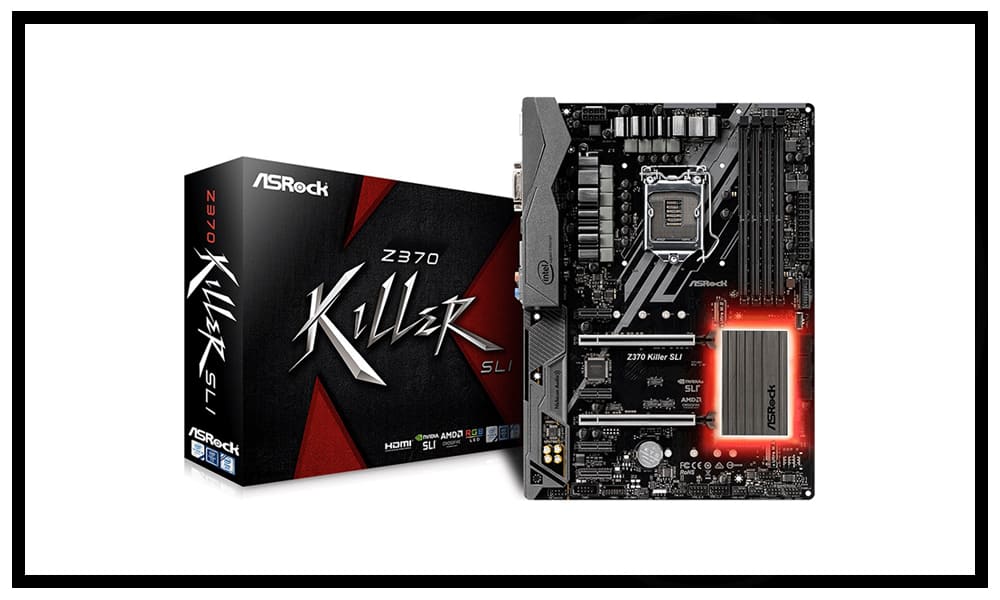
Introduction
Affordable and Extreme are not two words you often find in the description of any computer part at the same time. ASRock has done just that. Part of ASRock’s Extreme level line-up, the Z370 Killer SLI brings everything an enthusiast needs down to a price point anyone can afford. A High-Density Sapphire Black Glass Fabric PCB covered with premium components like 45A Alloy Chokes, Nichicon 12K Black Caps and Steel Slots for the main PCIe X16 slots.
Is it possible to have a Killer motherboard and not kill your budget? We’ll find out!
ProClockers would like to thank ASRock for sending the Z370 Killer SLI over to check out!
ASRock’s take on the Z370 Killer SLI:
- Supports 8th Generation Intel® Core™ Processors (Socket 1151)
- Digital PWM, 10 Power Phase
- Supports DDR4 4266+(OC)
- 2 PCIe 3.0 x16, 4 PCIe 3.0 x1, 1 M.2 (Key E)
- NVIDIA® Quad SLI™, AMD 3-Way CrossFireX™
- Graphics Output Options: HDMI, DVI-D
- 7.1 CH HD Audio (Realtek ALC892 Audio Codec)
- Nichicon Fine Gold Series Audio Caps
- 6 SATA3, 2 Ultra M.2 (PCIe Gen3 x4 & SATA3)
- 9 USB 3.1 Gen1 (1 Front Type-C, 2 Front Type-A, 1 Rear Type-C, 5 Rear)
- Intel® Gigabit LAN
- ASRock RGB LED
https://www.youtube.com/watch?v=yIfhhp31a7I
Features & Specifications

Armor Your VR Machine
Prepare yourself well to enjoy the impressive world of Virtual Reality. Before that, you have to make sure everything is qualified, including hardware, software, and drivers. The motherboard is the key to connect every critical component and ASRock’s VR Ready products are definitely the one you’re looking for. The premium quality is assured by rigorous testing during development. The sturdy components and rock-solid performance make you completely immersive in the VR scenario. Users can be assured to experience VR enjoyments without any compatibility problems.

ROCK-SOLID VRM
Built for 8th Generation Intel® Core™ Processors
The improved power phase design offers smooth power delivery to the more powerful 8th Generation Intel® Core™ Processors, providing unmatched overclocking capabilities, lower temperature for advanced gamers, and reinforced system stability for taking on all sorts of arduous computing tasks.

Hyper DDR4
UNBEATABLE MEMORY PERFORMANCE
ASRock Hyper DDR4 technology unlocks the hidden performance of DDR4 memory modules, giving the overall performance a huge boost. Unlike traditional memory signal designs that are easily distorted, Hyper DDR4 uses an optimized trace design and the memory circuitry is ideally isolated, thus providing pure memory signals for compatibility, stability, and performance.

Dual Ultra M.2 For SSD
Two of the world’s fastest PCIe Gen3 x4 Ultra M.2 slots that deliver up to 32Gb/s transfer speed, it also supports SATA3 6Gb/s M.2 modules.

Front USB 3.1 Gen1 Type-C
Front USB 3.1 Gen1 Type-C header delivers up to 5 Gbps data transfer rate and next-generation reversible USB design to the front panel of the computer case.

Intel® LAN
Intel® LAN provides the best throughput performance, lower CPU utilization, enhanced stability and is able to deliver ultimate network experience to users!

RGB LED
Build your own colorful lighting system! RGB LED and header allows users to connect LED strip and create their unique PC style easily. The ASRock RGB LED utility can be downloaded directly or from an all-in-one utility ASRock Live Update & APP Shop!

PCI-E STEEL SLOTS
The advanced PCI-E Steel Slots packed with a solid cover that prevents any signal interference with graphics cards. It also ensures the heavy graphics cards to be well-installed in the PCI-E slots safely.

ASRock Intel® 4-Layer Memory POOL Technology
POOL (Planes On Outer Layers) technology allows 4-layer boards to utilize stripline routing instead of microstrip routing, making motherboard having better electrical properties and performance.

Intel® Optane™ Memory Ready
Supports Intel® Optane™ memory technology and Intel® Optane™ storage technology that redefines a new standard of high performance and responsiveness.

SLI HB Bridge Free Bundled
The free bundled ASRock’s new SLI HB Bridge is compatible with the NVIDIA® GeForce GTX 1080 and 1070 graphics cards that doubles the available transfer bandwidth, thus delivering rock stable gameplay and experiencing surround gaming in the best way.



Specifications





A Closer Look
As our sample came as an OEM sample with no retail packaging, we’re going to skip that particular part of our normal review process.

The Z370 Killer SLI comes in two flavors, one with Wi-Fi with the /AC suffix on the model and the model we have, without. ASRock makes a few changes to the Extreme line from some of the other likes like the Gaming line. The Z370 Killer SLI is marketed as ATX size but actually falls a little short of the frontmost row of supports by about ¾ of an inch. There is nothing inherently wrong with this, but it does leave the entire right side of the board here cantilevered out from the middle column of mount points and makes the board flex an uncomfortable amount when plugging in the 24-pin power.

Outside of the narrower form-factor, the board looks pretty standard. Intel’s 1151 socket sits near the center with the power delivery system wrapped around the left and top sides. Four DDR4 DIMM slots sit to the right, and an M.2 spot hangs under the socket next to a PCIe x1.

The bottom half of the board has two Steel Slot PCIe x16 slots sticking out of the dark aesthetics in their bright silver coloring. They are capable of X16/x0 or X8/X8 mode from the CPU lanes. Four PCIe x1 slots, all of which are open to the rear to slot in larger cards run from the Chipset lanes, as do both M.2 sockets.
Along the bottom of the board are your HD Audio header to the front panel, a Serial UART header, a TPMS header, Clear CMOS jumper, RGB header, a pair of USB 2.0 headers, and two 4-pin fan headers. A thunderbolt expansion connector can be found just under the lower PCIe x16 slot, and your front panel I/O are in the bottom right corner.

The rear of the board is pretty barren with nothing really worth mentioning other than the Sapphire black PCB itself.

Rear I/O is pretty sparse. You get HDMI 1.4, Dual Link DVI-D for video, a dual personality PS/2 port, six USB 3.1 gen 1 (a max of 5.0 Gbps), Intel Gigabit LAN, and 8 channel audio with optical output. Part of the cost savings is skipping the aftermarket USB 3.1 gen 2 10gbps controllers and using what is available from the chipset, but you still get the reversible USB type-C.

The front edge of the board has six SATA ports, a USB 3.1 gen 1 type-C connector and USB 3.0 header, and the main 24-pin power.

The top edge of the board as a single 4-pin fan header, a PWM config jumper, and the CPU’s 8-pin EPS power connection.

The VRM heatsinks are pretty neat with an asymmetrical pattern to them.
System Configuration & BIOS
CPU: Intel Core i7-8700k
Motherboard: ASRock Z370 Killer SLI
RAM: 32GB GeIL EVO Spear 3200Mhz
GPU: Galax GTX 1070 HOF
SSD: Samsung 850 EVO 256GB
OS: Windows 10 Professional X64

ASRock starts you out in the ‘EZ Mode’ of the BIOS. You get a quick rundown of everything in the PC, as well as some basic options like turning on RAID or XMP.

Hitting F6 brings you to an advanced mode where all of the settings live. The Main tab is more of a landing page showing basic system specs.

The OC Tweaker page is where most will spend the most time.



Clock speeds, multipliers, voltages and the works can all be found under here.

The Advanced page lets you dive a little deeper into certain areas like I/O or USB configuration.



Each of the advanced pages offers some important but less often needed settings.

The tools page is an important one and was our first stop to update our system to the latest available BIOS.

One nice thing ASRock does is allow you to connect directly to the Internet from the BIOS and grab the latest one. No web pages, not confusing file names, no headache. A few clicks later you are up to date.

You can also adjust your system lighting right from in here as well, and these settings apply even while the system is turned off.

The hardware monitor is pretty self-explanatory. You can keep tabs on all system voltages, temperatures, fan speeds and everything else related here.

Most enthusiasts probably won’t use anything in the security tab, but a BIOS password can be set here as well as turning on the Trusted Platform module if installed.

And last but not least, the Boot tab. Here you can configure things like boot order, and even turn off the full-screen boot logo if you prefer to see a quick summary instead.
Software
Live Update & App Shop




ASRock’s consolidated Live Update & App Shop is a handy tool to get everything installed all at once. You can grab all of the latest drivers and utilities from one location, as well as some suggested software like Google Chrome.
ASRock RGB LED


While this can be done from the BIOS as well, it’s pretty convenient to be able to adjust your system lighting right from your desktop.
XFast LAN

ASRock’s Xfast LAN is another handy utility that handles everything internet related from limiting bandwidth used by certain programs to giving things like your favorite game the highest priority on your connection for a lag-free experience no matter what else is going on.
A-Tuning
A-Tuning is ASRock’s multi purpose software suite with a new interface, more new features, and improved utilities.




Testing & Performance
General Performance Testing
All performance testing was done with an i7-8700K and GTX 1070 at default clock speed. CPU was left with Speed Step and Turbo Boost enabled. The only setting changed was enabling XMP memory settings in the BIOS. Games where ran at a resolution of 1920 x 1080 and higher settings enabled as noted.
PCMark 8
“Use the PCMark 8 Storage benchmark to test the performance of SSDs, HDDs and hybrid drives with traces recorded from Adobe Creative Suite, Microsoft Office and a selection of popular games. You can test the system drive or any other recognized storage device, including local external drives. Unlike synthetic storage tests, the PCMark 8 Storage benchmark highlights real-world performance differences between storage devices.”

PCMark 8 tests a wide range of simulated ‘every day’ tasks and ASRock’s Z370 Killer SLI does great.
PCMark 10
PCMark 10 is the complete benchmark for the modern office. It is the ideal test for organizations that are evaluating PCs for a workforce with a range of performance needs. The tests in this benchmark cover a wide range of activities from everyday productivity tasks to demanding work with digital media content.
PCMark 10 uses a modular approach to build relevant benchmark tests around common end-user scenarios. A Test Group is a collection of workloads that share a common theme or purpose. There are four test groups in PCMark 10, we use three of them.
Essentials: covers the common, everyday ways that people use a PC. The workloads include Web Browsing, Video Conferencing, and App Start-up time.
Productivity: measures system performance with everyday office applications. This test group includes the Spreadsheets and Writing workloads.
Digital Content Creation: This test group’s workload reflects the demands of working with digital content and media. The tests include Photo Editing, Video Editing, and Rendering and Visualization.

The newer PCMark10 favors the Killer SLI a bit less than PCMark8 did, but it still does decently.
WebXPRT 2015
WebXPRT 2013 uses scenarios created to mirror the tasks you do every day to compare the performance of almost any Web-enabled device. It contains four HTML5- and JavaScript-based workloads: Photo Effects, Face Detect, Stocks Dashboard, and Offline Notes. WebXPRT is run with the latest stable release version of Google Chrome browser.

WebXPRT comes in at 764 points +/- 13.
CPU Performance Testing
Super PI Modded 1.5
“In August 1995, the calculation of pi up to 4,294,960,000 decimal digits was succeeded by using a supercomputer at the University of Tokyo. The program was written by D.Takahashi in collaboration with Dr.Y.Kanada at the computer center. This record should be the current world record. (Details are shown in the windows help.) This record-breaking program was ported to personal computer environments such as Windows NT and Windows 95. In order to calculate 33.55 million digits, it takes within 3 days with a Pentium 90 MHz, 40 MB main memory and 340 MB available storage.”

Super Pi comes in with a respectable but not class-leading 7 minutes and 33 seconds to find 32 million digits.
CINEBENCH R15
“CINEBENCH is a real-world cross platform test suite that evaluates your computer’s performance capabilities. CINEBENCH is based on MAXON’s award-winning animation software CINEMA 4D, which is used extensively by studios and production houses worldwide for 3D content creation. MAXON software has been used in blockbuster movies such as Iron Man 3, Oblivion, Life of Pi or Prometheus and much more.
CINEBENCH is the perfect tool to compare CPU and graphics performance across various systems and platforms (Windows and OS X). And best of all: It’s completely free.”

A few manufacturers tend to apply their own bit of overclocking out of the box which artificially increases scores, and ASRock does not. That being said, a score of just shy of 1400 points its pretty darn good for a true ‘stock’ run.
7-Zip
The benchmark shows a rating of MIPS (million instructions per second). The rating value is calculated from the measured speed, and it is normalized with results of Intel Core 2 CPU with multi-threading option switched off. So if you have modern CPU from Intel or AMD, rating values in single-thread mode must be close to real CPU frequency. There are two tests, compression with LZMA method and decompression with LZMA method. Once the total passes reach 100, the score is taken

A score of just over 39k is pretty good.
Memory Performance Testing
AIDA64 Engineer Edition
“FinalWire Ltd. today announced the immediate availability of AIDA64 Extreme Edition 1.50 software, a streamlined diagnostic and benchmarking tool for home users; and the immediate availability of AIDA64 Business Edition 1.50 software, an essential network management solution for small and medium scale enterprises. The new AIDA64 update implements AVX-optimized benchmarks for the upcoming Intel Sandy Bridge processors, adds a brand new video encoding benchmark, and supports the latest AMD and NVIDIA graphics processors.”

Memory performance on ASRock boards is usually pretty solid. While the Killer SLI doesn’t quite beat out its Taichi sibling, it still pulls in respectable levels of bandwidth coming in near the top of the pack.

Latency is in a similar class, holding right at the 50 nanosecond mark.
Passmark Performance Test – Memory Mark – Threaded
“Fast, easy to use, PC speed testing and benchmarking. PassMark Performance Test ™ allows you to objectively benchmark a PC using a variety of different speed tests and compare the results to other computers.”

Passmark’s Memory Mark is a much closer race, and the Killer SLI turns in 40,201 points.
SiSoft Sandra
“SiSoftware Sandra provides a robust package of diagnostic tools for testing your system and teasing out its problems–or potential headaches.”

SiSoft comes in at just over 30GB/s.
Storage Testing
ATTO Disk Benchmark
“As the industry’s leading provider of high-performance storage & network connectivity products, ATTO has created a widely-accepted Disk Benchmark freeware utility to help measure storage system performance. As one of the top tools utilized in the industry, Disk Benchmark identifies performance in hard drives, solid state drives, RAID arrays as well as connections to storage. Top drive manufacturers, like Hitachi, build and test every drive using the ATTO Disk Benchmark”
ATTO shows out Samsung 850 EVO performing close to its rating.
CrystalDiskMark 5.1
“CrystalDiskMark is designed to quickly test the performance of your hard drives. Currently, the program allows measuring sequential and random read/write speeds.”
AS SSD
The AS SSD benchmark determines the performance of Solid State Drives (SSD). The tool contains six synthetic and three copy tests.
The synthetic tests determine the sequential and random read and write performance of the SSD. These tests are performed without using the operating system cache. In the Seq test, the program measures how long it takes to read and write a 1 GB file. In the 4K test, read and write performance is determined for randomly selected 4K blocks. The 4K-64 Third test is equivalent to the 4K procedure, except that the read and write operations are distributed to 64 threads. This test should show differences between the IDE operating mode where NCQ is not supported and the AHCI mode for SSDs with Native Command Queuing (NCQ). The additional compression test can measure the performance of the SSD as a function of the compressibility of the data. This is especially important for the controllers that are used to increase the performance and life of the cell compression.
Game Testing
3DMark – Fire Strike
“Fire Strike is a showcase DirectX 11 benchmark designed for today’s high-performance gaming PCs. It is our most ambitious and technical benchmark ever, featuring real-time graphics rendered with detail and complexity far beyond what is found in other benchmarks and games today”

Firestrike gives us an overall score of 16306.
3DMark – Time Spy
“3Dmark Time Spy is a new DirectX 12 benchmark test for Windows 10 gaming PCs. Time Spay is one of the first DirectX 12 apps to be built “the right way” from the ground up to fully realize the performance gains that the new API offers. With DirectX 12 engine, which supports new API features like asynchronous compute, explicit multi-adapter, and multi-threading, Time Spy is the ideal test for benchmarking the latest graphics cards.”

Timespy comes in with good overall and graphics scores.
Grand Theft Auto: V
“When a young street hustler, a retired bank robber, and a terrifying psychopath find themselves entangled with some of the most frightening and deranged elements of the criminal underworld, the U.S. government and the entertainment industry, they must pull off a series of dangerous heists to survive in a ruthless city in which they can trust nobody, least of all each other.”

Grand Theft Auto V comes in with a frame crushing overall average of 177 FPS.
Metro: Last Light
“It Is the Year 2034. Beneath the ruins of post-apocalyptic Moscow, in the tunnels of the Metro, the remnants of mankind are besieged by deadly threats from outside – and within. Mutants stalk the catacombs beneath the desolate surface, and hunt amidst the poisoned skies above.”
Developed by 4A Games and published by Deepsilver, Metro: Last Light uses the 4A game engine. At its highest settings, the 4A game engine is capable of bringing all but the most extreme gaming systems to their knees.

With an overall spread of 12 FPS, there isn’t much wiggle room here, but the Killer SLI comes in at 24 FPS.
Thief
“Garrett, the Master Thief, steps out of the shadows into the City. In this treacherous place, where the Baron’s Watch spreads a rising tide of fear and oppression, his skills are the only things he can trust. Even the most cautious citizens and their best-guarded possessions are not safe from his reach.”
Thief was developed by Eidos-Montréal and published by SQUARE ENIX, Eidos Interactive. The newest game in our benchmark suite, Thief is also one of the most demanding and has the highest recommended system requirements. Those heavy requirements allow it to use the Unreal 3 game engine to great effect. It also features AMD’s Mantle API, as well as Microsoft’s common DirectX 11 API.

Thief gives us an average frame rate of 121 FPS.
Overclocking



We’ll try first to overclock with ASRock’s A-Tuning Utility.

The highest preset available is 4.8GHz, so we’ll start with that.

The Killer SLI has no issue jumping to 4.8GHz across all 6 cores after a reboot, with a notable increase in Cinebench score.

Pushing the speed manually up to 4.9 gets us another 50 points or so. We were able to get to 5.0 with no issues of stability but ran into thermal throttle issues with the CPU itself, which is nothing to do with ASRock’s Z370 Killer SLI board at all.
Final Thoughts & Conclusion

ASRock makes a very affordable and very appealing addition to the Z370 motherboard family with the Z370 Killer SLI. Overclocking is not limited in any way and the VRM heatsinks never really even got more than a bit warm. The board has everything you want except maybe USB 3.1 gen 2 controllers, but how many devices do you have that can saturate a 5gbps port anyway? You do get front and rear USB type C either way so we’ll mark it as a win.
Our only real complaint is the form-factor. Extending the board just a fraction of an inch to hit the last row of motherboard stand-offs would make us feel better. Plugging in the 24-pin power and even the outside most ram slots flex the board a lot more than we are comfortable with. It’s already good practice, but make sure your power supply is not connected to the wall before hooking up the 24-pin, we’d hate to see the board bend down enough to short out on the motherboard tray.
Good job ASRock!






