Top Lists
The 10 Best Emulators for PC
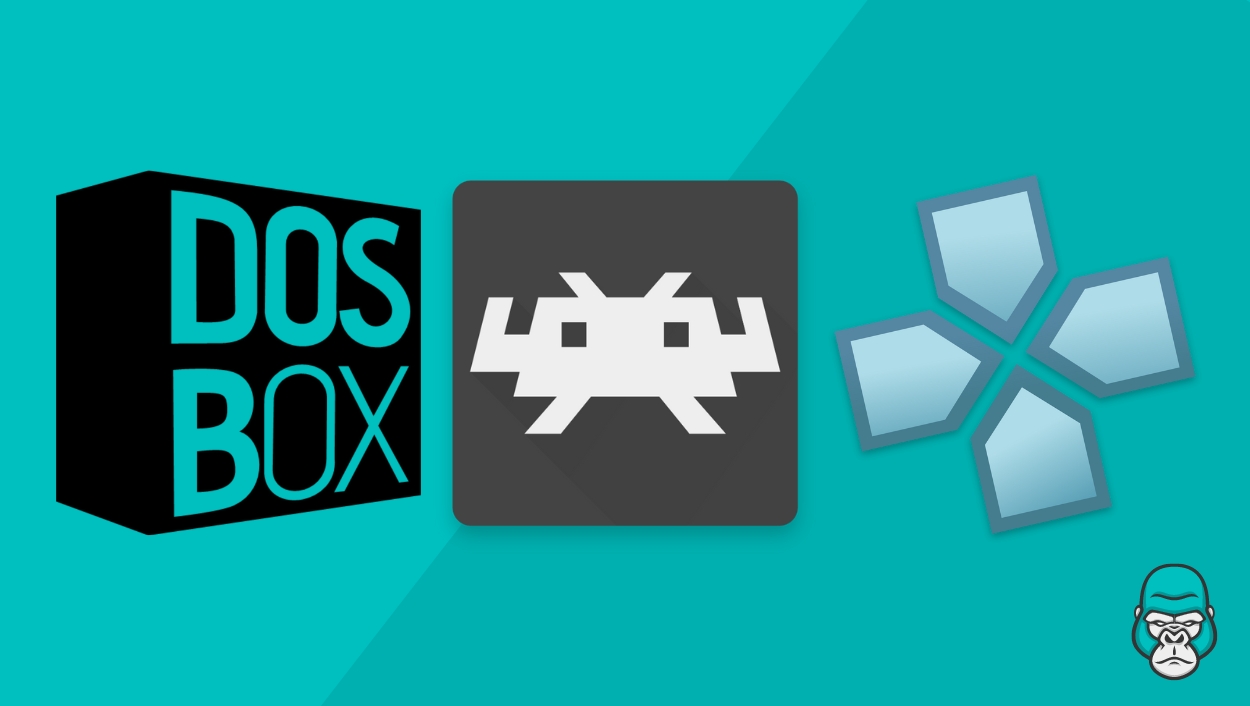
What are the best Emulators for PC?
There’s something special about retro games. Even though they don’t have 1080p graphics or ray tracing, they remain incredibly popular.
Unfortunately, many great games have long been left behind by developers, and are now unplayable on the newest consoles.
While this would usually mean that many classics can never be played again, if you have the right emulator, you can bring them back to life!
The 10 Best Emulators For PC
Emulators are essential for reliving the retro gaming experience, even if your favorite classics have long become unplayable on the new consoles.
To make this list, we’ve tested out many different emulators for the PC so that you can find the one that best suits your gaming needs.
If you’re ready for a blast from the past, here’s our list of the 10 best Emulators for PC:
10. DeSmuME

Kicking off our list, we have DeSmuME, an emulator that allows you to replay the best Nintendo DS games in all their glory!
DeSmuME was created to emulate Nintendo DS games as faithfully as possible, so every game looks and plays like it did originally.
All known 2D graphics are supported, as are 3D graphics using the emulator’s two 3D renderers.
Likewise, the D-pad, individual buttons, and touchscreen are all fully emulated, though adjustable stylus pressure is only supported on Windows PC.
GBA slot devices are also supported, including compact flash cards, rumble paks, memory expansion paks, and GBA cartridges.
Emulating the Nintendo DS is incredibly difficult to do, thanks to the handheld’s dual screens, but DeSmuME manages it perfectly.
The Nintendo DS is the best-selling handheld console of all time, and while it was discontinued in 2014, you can still play your favorite DS games with this emulator!
9. DOSBox

Up next, we have an interesting emulator, the DOSBox. This emulator was designed to play games from way back in the day.
Yes, there was once a time before Microsoft Windows ruled the PC world, and at that time, all we old folks had was MS-DOS.
The Microsoft Disk Operating System was released in 1981, and it remained the standard operating system until 1990, when Windows 3.0 started overtaking it.
As a command-line interface, MS-DOS was nothing like the Windows of today, but it was on this system that some of the first PC games launched.
Games like Beast, Monopoly, Gauntlet, and Oregon Trail were all available on the DOS system.
There were even four Elder Scrolls titles; Battlespire, Arena, Daggerfall, and Redguard, which debuted exclusively on this system!
While a far cry from the best games like Skyrim we know today, these were the pinnacle of gaming during the 90s!
Fortunately, DOSbox allows users to relieve these good old days or play a ton of classics for the very first time!
This open-source emulator supports Windows, Linux, and MacOS, and it is entirely free to download and use.
If you’re interested in gaming from the 80s and 90s, this DOSbox is an absolute must-have.
8. FinalBurn Alpha
FinalBurn Alpha is for anyone into old-school arcade games, and it supports a ton of platforms.
Some of the most significant platforms it supports include Capcom CPS-1 through 3, Konami, Neo-Geo, and Sega Systems 1, 16, and 18.
This means there are literally a ton of games you can play using just this emulator, and there are more console drivers being worked on right now!
While all of these platforms aren’t known for being difficult to emulate, FinalBurn Alpha does it extremely well and bundles everything together.
It is the perfect emulator for gamers looking to experience some of the most popular arcade games on their PCs.
As work continues on this emulator, we expect to see many more games become playable in the future!
7. Snes9x

If you want to play the best SNES games, look no further than Snes9x, an emulator that is incredibly robust.
Not only does this Super Nintendo Entertainment System emulator play most games released for that console, but it also has several other official ports.
Snes9x has ports for Windows, Linux, MS-DOS, MacOS, Xbox, PSP, GameCube, Wii, iOS, and Android, just to name a few.
Quite frankly, you can use this emulator for PC on much more than just your computer and have it work perfectly!
Originally released in 1998, this emulator can run nearly all of the 1700 titles that debuted on the SNES console.
This includes some SNES titles that were only ever released in Japan, meaning most Western players have missed out on them!
Snes9x is definitely one of the best emulators for PC, and we highly recommend trying it out for yourself!
6. PPSSPP
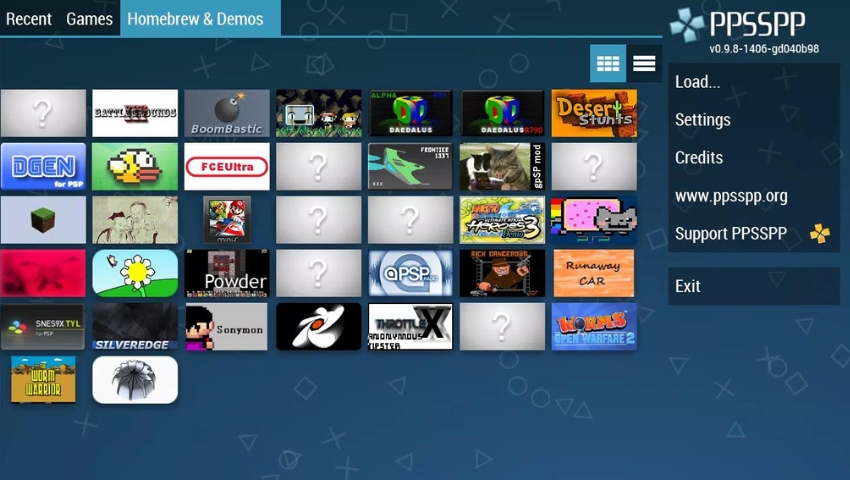
The PSP highlights how Sony tried to beat Nintendo at handheld gaming, and while the latter company reigned supreme, that didn’t stop fans from loving this system.
Quite frankly, the PSP was ahead of its time, and when it was released in 2005, it contained many features that would become standard on smartphones in the future.
Unfortunately, this handheld was discontinued in 2014, succeeded by the PS Vita, meaning many fans were left high and dry.
Thankfully, the PPSSPP makes the best PSP games playable once more on PC and Android devices.
The PPSSPP is an open-source project that supports games in HD resolutions, and it is capable of upscaling textures to make them sharper.
Along with this, the PPSSPP allows users to customize on-screen touch controls or external keyboard and controller inputs.
You can even transfer the saves from your own PSP and play them on this emulator so you can pick up where you left off!
This PSP emulator is by far one of the best, and if you’re a fan of this handheld, you have to give it a try!
5. Redream
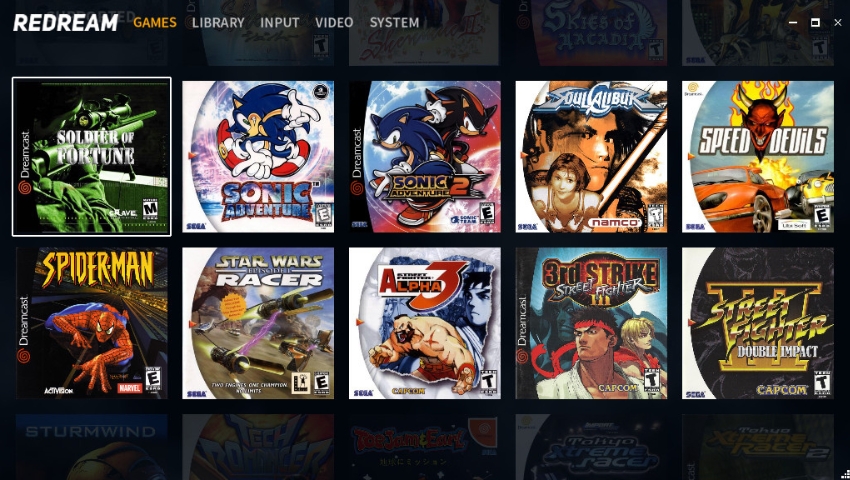
Redream is one of the best Dreamcast emulators, and it allows players to experience these classic games in high definition.
The original Dreamcast console debuted in 1999 and was discontinued by 2001, giving fans a very small window to enjoy it.
However, despite its short lifespan, the Dreamcast is considered one of the greatest consoles of all time, and it set the bar for online play and DLC.
Fortunately, your favorite Dreamcast games like Soulcalibur and Rayman 2: The Great Escape don’t have to be a distant nostalgic memory.
This emulator comes completely ready to play, with no complex controller configuration, BIOS, or Flash files to deal with.
All you need to do is load up your favorite games to start playing them in 1080p or, in some cases, 4k!
What really makes Redream stand out is that it is compatible with over 95% of the Dreamcast library, meaning almost every game will work on it.
If you’re looking for a particular game, you can check Redream’s compatibility list to see if your favorite game is playable.
Out of the 624 games released for the Dreamcast, 96.14% work with this emulator and are able to be completed.
4. PCSX2
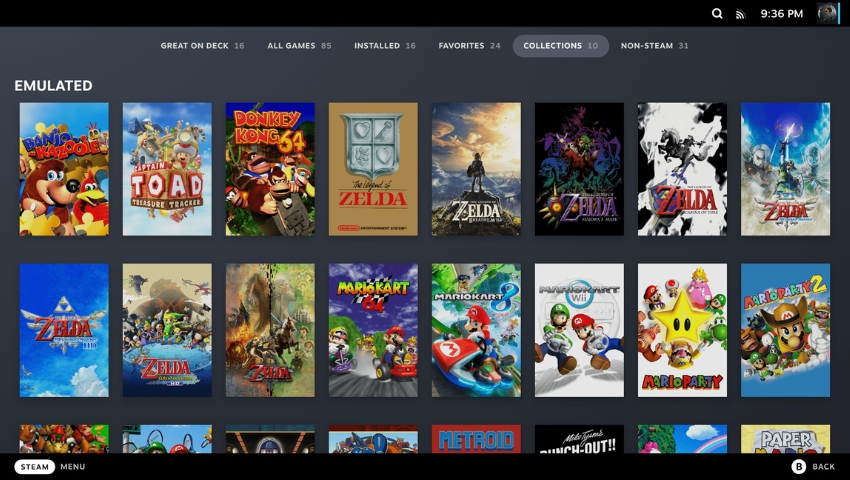
The PCSX2 is an emulator for PCs that was designed to be able to play all of the classic PS2 games.
The PlayStation 2 first debuted in 2000 and quickly became the best-selling console of all time, with over 155 million units sold.
However, in 2013, the PS2 was discontinued to make way for the next generation of consoles, leaving many amazing games unplayable.
Fortunately, this emulator fixes that by allowing users to replay their favorite PS2 games, and like Redream, this emulator has fantastic compatibility.
Out of the 3,061 games released for the PS2, the PCSX2 supports 2667 of them, currently with 97.92% of games being completely playable.
Best of all, these games boast great visuals, many of which have even higher fidelity than on the original platform!
This emulator also boasts full gamepad support designed to mimic every feature of the Dual Shock 2 controller.
If you loved the PS2 and want to be able to replay your favorite games, this emulator is one of the best you can find!
3. LaunchBox

LaunchBox is a unique inclusion on our list as it isn’t just an emulator but a game launcher capable of handling your entire collection!
This game launcher can easily store all of the best video games of all time in one easy-to-access place!
Originally built as a frontend for DOSBox, LaunchBox now comes with support for both modern games and retro game emulators.
While you can import your own games, including those on your Steam library, LaunchBox also boasts a crowdsourced database containing thousands of titles.
Organizing your collection is super easy as well, and you can arrange and filter your games by rating, genre, platform, and developer.
Oh, and to make things even sweeter, every game that you add will come with automatically downloaded box art which makes the library look super pleasing.
Literally, almost everything you could want can be found using LaunchBox, and the emulators you need come built in!
Easily one of the most well-organized emulators for PC, LaunchBox is perfect for retro gaming fans and fans of modern titles alike!
2. Dolphin Emulator
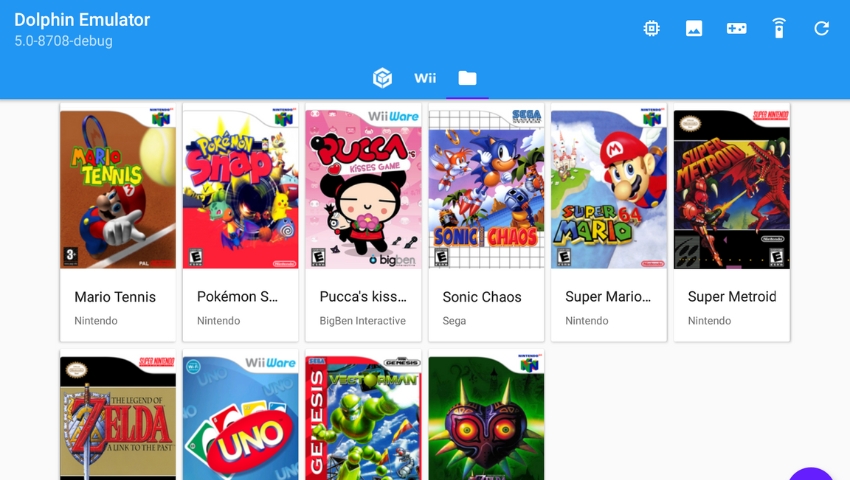
The Nintendo GameCube and Nintendo Wii are two of the hardest consoles to emulate, and it has taken a long time for programmers to crack their codes.
Fortunately, this GameCube and Wii emulator does what few others have been able to, so your favorite games from these consoles can live again!
The Dolphin Emulator was the first to be able to emulate games from these consoles, and it allows PC users to play them in full HD.
This emulator also boasts full compatibility with all PC controllers along with networked multiplayer.
Users are able to start games regardless of their location, making it possible to play games that were previously region-locked.
Additionally, Dolphin comes with features to enhance graphics quality, including anisotropic filtering, spacial anti-aliasing, and post-processing pixel shader.
There is even a widescreen hack that forces games into a widescreen output even if they originally didn’t support it.
What’s more is that this emulator can help games achieve a higher than standard FPS, allowing classic games to run more smoothly.
If you’ve been itching to replay your favorite GameCube or Wii games, we highly recommend checking out the Dolphin Emulator!
1. RetroArch
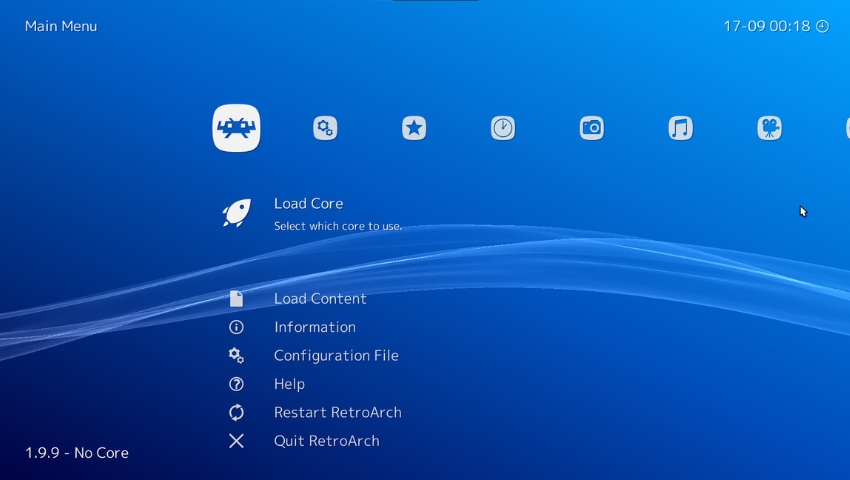
RetroArch is something that anyone who’s messed around with emulators will recognize, and it takes our number one spot for good reason.
Similar to LaunchBox, RetroArch comes with emulators built in, and users can download specific “cores” to play more games.
For example, users can download the Dolphin Emulator as a “core” specifically to play Wii and GameCube games.
Cores are basically other programs that run through the RetroArch interface, and they can be downloaded directly through this platform.
There are a ton of these cores to download, and basically any gaming console you can think of can be emulated through RetroArch.
This even includes some niche ones like the PX68K Core, which allows users to play games created for the Sharp X68000 home computer that was released exclusively in Japan!
Along with these cores, there are also a variety of shaders that can be used to modernize the appearance of games.
These shaders can even be used to replicate the look of old CRT monitors if you really want a retro experience!
What’s more is that RetroArch is easy to use and understand, even for those new to using emulators.
Suffice it to say that RetroArch has it all, which is why it takes our top spot as the best emulator for PC!
Summary
We hope you’ve enjoyed our list of the 10 best emulators for PC and learned more about which ones are right for you!
Although all of these emulators have their uses, we highly recommend trying out RetroArch first.
With all of its cores and personalization options, it is the best emulator you can use right now!
Here’s a quick recap of the 10 best Emulators for PC:
- RetroArch
- Dolphin Emulator
- LaunchBox
- PCSX2
- Redream
- PPSSPP
- Snes9x
- FinalBurn Alpha
- DOSBox
- DeSmuME






