Hardware
TeamGroup T-Force Vulcan Z Gaming Memory Review
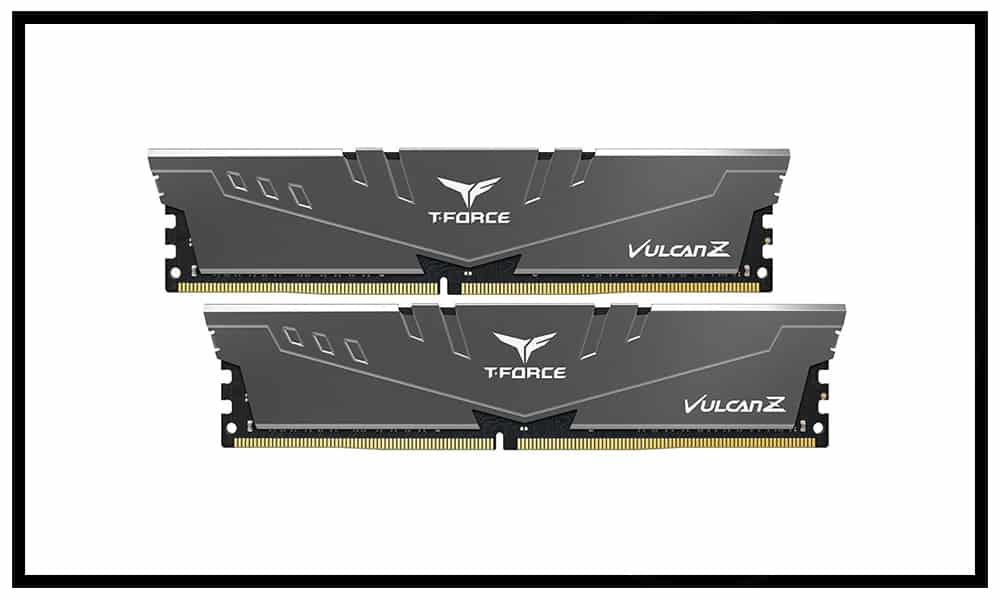
Introduction
When picking your component out for your new PC, not everyone is crazy about the current RGB theme featured in many builds. Instead, they just want components that perform well, look good on their own, and give them great value for their money. TeamGroup’s T-Force Vulcan Z’s offer just that with speeds of 2666/3000/3200 MHz, a stylish red or silver aluminum heat spreader, and compatibility with both Intel and Ryzen. The Vulcan Z’s are also easy on the pocketbook coming in at an MSRP of $69.99 for the 3200MHz version.
We would like to thank TeamGroup for sending us the T-Force Vulcan Z kit to review.
About TeamGroup

Team Group Inc. was founded in 1997 in Taiwan and is one of the leading memory storage manufacturers in the world. They provide a variety of products such as Memory, Solid State Drives, SD Cards, USB drives, and mobile accessories. With their own professional research and development teams, it allows them to produce high-quality and innovative products. TeamGroup also well praised by the industry and customers by adhering to the corporate philosophy of “Integrity, Innovation, Professionalism, Efficiency, Discipline, and Simplicity.”
Features & Specifications

Notable Features:
- Simple design to perfectly protect the cooling module
- High thermal conductive adhesive
- Supports Intel & AMD motherboards
- Selected high-quality IC
- Supports XMP2.0
Technical Specifications:
| Module Type | 288 Pin Unbuffered DIMM Non-ECC |
| Capacity | 8GB x 2 |
| Frequency | 3200Mhz |
| Data Transfer Bandwidth | 25,600 MB/s |
| Latency | CL16-18-18-38 |
| Voltage | 1.35v |
| Dimensions | 32(H) x 140(L) x 7(W)mm |
| Heat Spreader | Aluminum heat spreader |
| Warranty | Lifetime warranty |
Packaging & Unboxing
TeamGroups T-Force Vulcan Z’s arrive in a plastic blister packaging with a cardboard insert at the back. Our kit is equipped with two 8GB sticks rated for a speed of 3200MHz.
Looking to the back of the package, the top half gives some highlights about what T-Force and its logo represent and the bottom portion mentions some features of the T-Force Vulcan Z. The features listed include:
- Eye-catching visual design
- Exclusive color printing with utility model patent
- Support Intel & AMD motherboard
- Selected high-quality IC
- Supports XMP2.0
- Energy-saving with ultra-low working voltage
Removing everything from the packaging leaves us with the two Vulcan Z memory modules, a warranty pamphlet, and a T-Force badge.
A Closer Look
The Vulcan Z has a 0.8mm aluminum shroud with ours being the silver version. If you’re running a red/black build, the Vulcan Z’s also come in red. The shroud itself is molded with a wing-like design that matched the look of the T-Force logo with its print in the center. I like that TeamGroup has gone with the black PCB as it matches the heat spreader perfectly and will look great in most builds.
Flipping the memory module over, we see that our Vulcan Z’s 8GB memory kits rated at 3200MHz with timings of CL 16-18-18-38 at a voltage of 1.35v. If you want to run lower wattage modules, the Vulcan Z is also available at 2666/3000MHz which run at 1.2v.
On top of the module, we have some vents as well as the word “T-Force” written in the center.
System Configuration & Performance Testing
The test system we are using to benchmark our 2 x 8GB Vulcan TUF Gaming Alliance Ram is:
- Open Test Bench
- Gigabyte Z390 Aorus Pro Motherboard
- Intel 9900K Processor at Stock
- Cooler Master ML240P Mirage
- MSI RTX 2060 Super Gaming Z GPU
- Corsair HX750 PSU
- Microsoft Windows 10 Professional
For testing, we benchmarked with the following pieces of software:
- CPU-Z
- AIDA64 Extreme Edition
- Passmark Performance Test
- SiSoft Sandra
- 7-Zip
- Super Pi Modded 1.5
7-Zip
“This form allows you to measure the performance of your computer. The benchmark shows a rating of MIPS (million instructions per second). The rating value is calculated from the measured speed, and it is normalized with results of Intel Core 2 CPU with multi-threading option switched off. So if you have modern CPU from Intel or AMD, rating values in single-thread mode must be close to real CPU frequency. There are two tests: compression with LZMA method and decompression with LZMA method. Once the total passes reach 100, the score is taken.”

Moving to the 9900K testbench, we see that the extra core benefits the 7-Zip with the two recent TeamGroup modules taking top spot. We see that Vulcan Z’s just sitting below the T1 Gaming by about 2600 points.
AIDA64 Engineer Edition
“AIDA64 Engineer has a hardware detection engine unrivaled in its class. It provides detailed information about installed software and offers diagnostic functions and support for overclocking. As it is monitoring sensors in real-time, it can gather accurate voltage, temperature and fan speed readings, while its diagnostic functions help detect and prevent hardware issues. It also offers a couple of benchmarks for measuring the performance of individual hardware components or the whole system. It is compatible with all 32-bit and 64-bit Windows editions, including Windows 10 and Windows Server 2016.”

In AIDA64’s bandwidth test, we see the Vulcan Z’s pretty much in dead heat with other 3200MHz at the top of the chart.

We find the Vulcan Z’s taking second in the latency test by registering with an extremely fast 48.1ns.
Passmark Performance Test – Memory Mark – Threaded
“Fast, easy to use, PC speed testing and benchmarking. PassMark PerformanceTest ™ allows you to objectively benchmark a PC using a variety of different speed tests and compare the results to other computers.”

Like the TeamGroup’s T1 Gaming, the Vulcan Z’s find themselves at the bottom of the chart with a score of 31564.
SiSoft Sandra
“SiSoftware Sandra provides a robust package of diagnostic tools for testing your system and teasing out its problems–or potential headaches.”

We see similar results in the SiSoft memory bandwidth test, with the Vulcan Z’s sitting at the lower half of the graph.
Super Pi Modded 1.5
“On August 1995, the calculation of pi up to 4,294,960,000 decimal digits was succeeded by using a supercomputer at the University of Tokyo. The program was written by D.Takahashi in collaboration with Dr.Y.Kanada at the computer center. This record should be the current world record. (Details are shown in the windows help.) This record-breaking program was ported to personal computer environments such as Windows NT and Windows 95. In order to calculate 33.55 million digits, it takes 3 days with a Pentium 90 MHz, 40 MB main memory and 340 MB available storage.”

Just like the 7-Zip benchmark, we see the Vulcan Z’s kit take 2nd spot, but this is due to changing our bench from an 8700K to a 9900K.
Overclocking
Now that the stock benchmarks have been completed, let’s see how much farther we can push the Vulcan Z’s. At stock, this kit runs at a speed of 3200MHz at a voltage of 1.35v with CL16-18-18-38 timings.


Like all other memory I have overclocked, I left the voltage at stock and slowly increased the speed until the system refused to boot. At stock voltage I managed to get the kit to boot with a 400MHz overclock, giving us a speed of 3600MHz. I tested its stability running some more benchmarks and did a few consecutive runs of Cinebench R15. I did try increasing the voltage of the kit all the way up to 1.5v to achieve a greater overclock but it wouldn’t post.

Now that we have successfully overclocked the Vulcan Z’s to 3600MHz, let’s see our improvements in our read/write/copy speeds. Using the AIDA Cache & Memory Benchmark, we found improvements across the board with the stock Read/Write/Copy being 45.8/45.6/41.2 GBs and the with the overclock applied, we were able to hit 49.1/51.4/44.8 GBs. That’s an increase in performance of approximately 7.2% in read, 12.7% in write, and 8.7% in copy with no change to the Vulcan Z’s voltage. As an added bonus, if you’re running a Ryzen system, overclocking this kit 3600MHz will match perfectly with your infinity fabric clock providing optimal performance.


Final Thoughts & Conclusion
TeamGroup’s T-Force Vulcan Z kit offers the perfect balance of affordability and performance. The 3200MHz version of the Vulcan Z’s did fairly well in most of our tests battling it out with other 3200MHz modules. Not only did they perform well, but the black PCB and silver aluminum head spreader look great on our test bench.
For the few tests that the Vulcan Z’s did fall short on, this was made up with the available overclocking headroom they have. With no voltage increase, I was able to push the Vulcan Z’s to 3600MHz which garnered 7-12% in read/write/copy performance. Also if you’re running a Ryzen system, this allows you to hit that 3600MHz that will match the stock infinity fabric perfectly.
Overall, The T-Force Vulcan Z’s met my expectations of what a memory kit should be, and would be a great affordable option for your next Intel/Ryzen based build.
Great Job, TeamGroup!






