Top Lists
The 10 Best Monster Hunter: World Mods

What are the best Monster Hunter World mods?
With Capcom now focusing on Monster Hunter Rise, no new content for MHW has been released in a good long while.
Fortunately, modders haven’t abandoned this game, and they’re still turning out incredible mods that help keep things engaging.
Today, we’re taking a look at some of the most highly-rated mods on the Nexus so that you can find the ones most worth downloading!
The 10 Best Monster Hunter World Mods
To create this list, we’ve tested out many of the most popular mods on the Nexus to see which stood out the most.
The ones we’ve chosen were selected based on their popularity, stability, and overall impact on the game.
So, before you head out to hunt your next Rathalos, here’s our list of the 10 best Monster Hunter World mods:
10. Max Decoration Level Indicator

Kicking off our list is a mod for anyone who loves melding, and it’s quickly become a must-have in our mod list.
The Max Decoration Level Indicator is a mod that displays a number beside the name of the decorations at the Elder Melder.
Basically, this number shows how many decorations you can equip in order to get the maximum effect and how many you should keep while melding.
It’s a very straightforward mod, but it really takes a ton of guesswork out of the melding process, and it’s helped us save a ton of resources!
If you’re someone who does a lot of melding, you definitely won’t want to pass this mod up, as it’s basically invaluable!
9. All Items in Shop

This mod, as the name suggests, makes it so that every item, including those from the Iceborne DLC, will appear in stores.
This includes unreleased DLC items like streamstones and decorations so that you can easily buy them if you have the coin.
While this may seem like cheating in any of the best fantasy RPG games, it sort of makes sense in the world of Monster Hunter, since you’re basically buying useful resources.
However, one reason why people use this mod is to help restore a character’s progress if you’re trying to transfer to a PC from PS4 or Xbox One.
So, instead of having to go out and get all of the things you previously had, you can simply buy them to get as close to your previous save as possible.
Of course, this mod can easily be abused, but that’s your business, not ours, and if you really want to go gung ho with it, be our guest!
Although Capcom’s stance on mods is a bit unclear, we haven’t seen many repercussions so long as you’re not trying to unlock paid content.
8. Souvenir’s Light Pillar

Finding items on the ground in MHW can be a real challenge, especially if you have bad eyesight or problems seeing faint colors.
Thankfully, modder 2hh8899 has created a fantastic mod to make locating these items much, much easier.
With this mod installed, all items now sport a very colorful and bright pillar of light that marks their location on the ground.
Every item also gets a unique light color depending on what it is so that you’ll know what you’re picking up ahead of time.
For example, monster drops have green light pillars, while weapons get a pink light and armor a yellow light.
This makes finding and identifying dropped items so much easier, and once installing this mod, we wonder how we ever played without it.
If you’re like us and have had trouble locating items dropped after combat, you really need to try this mod out for yourself!
7. MOD Manager
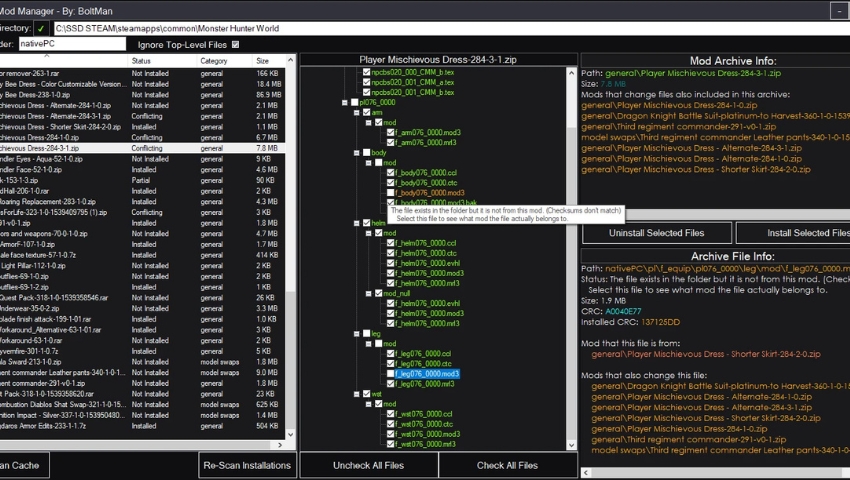
If you’re modding any of the best Monster Hunter games, you’ll want to have a mod manager that can help make the process much easier.
What the Mod Manager does is keep all of the mods you have installed archived in one easy-to-find place so that you can install or uninstall any mod you want.
It even allows you to install or uninstall specific parts of a mod if there are optional files to pick and choose from.
The Mod Manager also shows what files a mod modifies, so if there are any issues, it will be easier to see what’s causing them.
Basically, if you’re going to be using any mods at all in Monster Hunter World, you’re going to want to download the Mod Manager first.
The Mod Manager is the easiest and most efficient way to add and remove mods for your game, even if you’re new to modding.
That said, even if you know how to manually install mod files to your game’s directories, this just makes it so much faster and easier overall.
Now, you can spend less time installing your mods and more time actually enjoying them inside the game!
6. Transmog

We love games like Assassin’s Creed Odyssey that allow you to change the appearance of armor and weapons without losing their benefits.
Unfortunately, the vanilla version of Monster Hunter World lacks this function, meaning, more often than not, we’re stuck in armor that we just don’t vibe with.
However, this mod seeks to rectify things by introducing a transmog system into the game so we can finally look the way we want!
When this mod is installed, you can easily swap the appearance of your current armor to any other in the game.
What we really love about this mod is that the appearance you choose is also visible to other players, so that you can show off your great armor even online!
The way this mod works is that you open the game and then the MHW Transmog and enter the armor that you want to switch to.
On the mod page, there is a link to a document with all of the armors and their values so that you can easily find what you need.
The Transmog mod is really easy to use, and we highly recommend it if you’re not happy with the way your armor currently looks!
5. SmartHunter Overlay

If you want to know more about the monsters you’re fighting, the SmartHunter Overlay is a must-have mod!
When installed, this mod adds different overlays to your screen, which can be turned on or off depending on what you need.
In total, this mod adds widgets for monsters, teams, and players that are designed to be easy to read and unobtrusive.
The monster widget displays the name, health, and status effects, while the player widget shows your buffs, debuffs, and equipment timers.
These overlays are incredibly helpful, and they’ve certainly helped us navigate through some tricky situations.
Being able to see all of this crucial info at any given time really helps make combat feel more dynamic, and it definitely gives players a huge advantage.
We absolutely love using this mod, and it has definitely become a must-have in our load order!
It also pairs well with our next mod, which revolves around highlighting a monster’s weakness to specific elements.
4. Monster Weakness Icon Indicator
![]()
There is a lot of information to learn about monsters in MHW, but flipping through all of the in-game lore isn’t for everyone.
If you’re someone who prefers the action of the best RPG PS4 games, as opposed to the minutia, then this mod is for you.
It’s even helpful for players, like us, who may read the in-game info but immediately forget it once the combat starts!
What this mod does is place an elemental icon next to the monster’s portrait that shows what element it is weak against.
This way, you can easily see what your opponent is weak in and act accordingly to fight them more effectively.
Moreover, the icons fit perfectly into the game, so much so that they look like they should have been included in the vanilla version.
With this mod, you no longer have to try and memorize what every monster is weak to, and it makes going through the game much easier, especially if you’re a new player!
We particularly like using this mod alongside the SmartHunter Overlay, as it really helps you stay informed during every battle.
3. NPC Gathering Hub

This mod, by creator MHVuze, is a must-have quality-of-life improvement for hunters who use multiplayer.
Typically, one of the biggest issues in Monster Hunter World is trying to track down NPCs who seem to wander around with reckless abandon.
What this mod does is add a script to the game which makes sure that all vital NPCs won’t travel outside of specific areas.
The NPCs this mod affects include Vendor Smithy, Sailor, Researcher, and Resource Center, and it makes it so they’re all in one easy-to-find location.
However, it is important to note that this mod only works for the one that has it installed, so everyone else will just see you talking to the air when conversing with one of these NPCs.
That said, if you don’t mind looking a bit crazy in front of your friends, this mod can save you a ton of time!
We highly recommend that everyone tries this mod for themselves, especially if you hate constantly losing track of everyone!
2. Clear Hunter

One look at the best Skyrim mods or the best mods for any game, and you’ll quickly realize that reshader mods are extremely popular.
No matter what game you’re playing, there is guaranteed to be at least a handful of mods dedicated to making it look even better.
Monster Hunter World is no different, and Clear Hunter is by far the best reshader you can download for this game.
While MHW is a pretty gorgeous game, this mod aims to remove the bleaching effect by upping the contrast and colors to make the world really pop.
Clear Hunter really makes the game come to life, and it brings out the small details that the bleaching in the vanilla game washed out.
We really love that this makes Monster Hunter World look much more colorful and vibrant, something that really helps it stand out.
This mod certainly makes MHW look as nice as Monster Hunter Rise, which is certainly impressive.
If you want your next playthrough to look incredible, Clear Hunter is a mod you definitely shouldn’t pass up!
1. Cuter Handler Face Model

Taking our number one spot is a mod that makes The Handler look even more adorable than she already is!
Now, we think The Handler is cute in her vanilla appearance, but this mod makes her look even more lovely and a bit anime-like.
With this mod, The Handler’s textures have been improved, as have her hair physics while wearing her winter outfit.
There are also different face types you can choose from, or you can opt just to install the model or textures separately.
If that wasn’t enough, there are also numerous optional files that change The Handler’s appearance when she’s wearing specific outfits.
For example, you can give her a different face model or hairstyle for her Demoness costume or improved face textures, but without makeup.
Seeing as we spend so much time around The Handler, this mod is definitely a must-have, especially if you’re unhappy with her vanilla appearance.
Summary
We hope you’ve enjoyed our list of the 10 best Monster Hunter World mods and found some that you haven’t tried out yet.
Monster Hunter World is one of the best games in the MH franchise, but these mods help it compete against its predecessor, Rise.
While there are many more mods for MHW on the Nexus, the ones on this list are by far the best you can download right now!
Here’s a quick recap of the 10 best Monster Hunter World mods:
- Cuter Handler Face Model
- Clear Hunter
- NPC Gathering Hub
- Monster Weakness Icon Indicator
- SmartHunter Overlay
- Transmog
- MOD Manager
- Souvenir’s Light Pillar
- All Items in Shop
- Max Decoration Level Indicator






